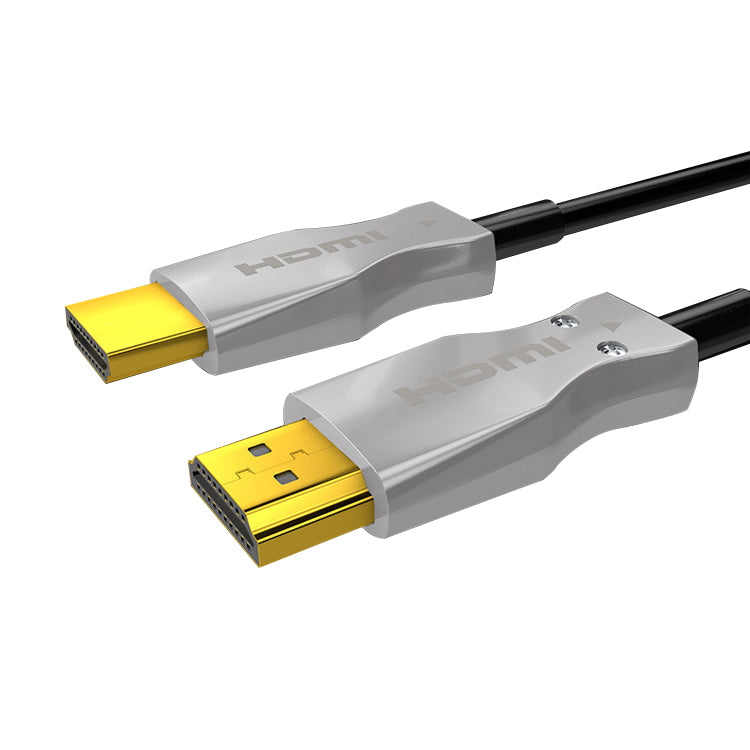What is a VGA Cable?
VGA cables were first introduced during the late 1980s. Since then, 15-pin VGA cables have become a widely used standard for connecting various types of electronic devices that use video signals. The acronym VGA stands for Video Graphics Array and is commonly heard today as something of an umbrella term for various types of cable/connector that share a common base pin layout and socket format.
These familiar VGA cables and their instantly recognisable 15-pin connectors are frequently found in both home and office desktop PC setups, usually carrying a visual signal from a desktop computer to a monitor VGA input. Similarly, they’re also used for linking various other types of video output devices - such as laptops, video cards, projectors, and certain varieties of set-top boxes - to TVs, monitors, all-in-one PCs, and various other types of screened display peripherals.
Standard VGA cables remain vital for establishing a reliable video or graphics link between computers, monitors, projectors and high definition television sets in both domestic and commercial environments. It’s more common for smaller devices (such as compact laptop computers) to have a mini-VGA port installed, as opposed to a full-sized VGA connector, but these miniature versions play exactly the same role in terms of graphical signal transfer.
In this guide, we’ll give an overview of what VGA cable types are available and look a bit more closely at how they’re used, defined, and differentiated. We’ll also address a few frequently asked questions about VGA cables, including ‘what is a VGA port symbol?’ and ‘what’s the difference between VGA and newer standards like HDMI?’.
What Does a VGA Cable Do?
The earliest configurations of VGA cables initially came to market in 1987. Through various minor revisions and iterations by other manufacturers in the years that followed, the format quickly settled to become one of the most common standard configurations for computer cabling assemblies.
Today, we still see VGA sockets and cables in use on a large number of PCs, laptops, TVs and monitors. The most familiar and easy to identify part of a VGA cable is the classic three-row, 15-pin connector (designated DE-15, and commonly referred to as D-sub miniature or D-sub) at either end.
These connectors can be either male or female, and are commonly - but not always - flanked by a matching pair of captive thumb screws.When positioned on either side of the connector itself, these screws can be tightened after insertion to create a more secure connection with the socket. As noted above, this will typically be a monitor VGA input socket, the corresponding laptop VGA input port, or a similar application such as a suitable socket on the rear of a TV.
VGA cables are designed to carry an analogue video signal between various types of electrical devices and components. Each of the VGA connector’s socket pins plays a role in transferring and displaying some aspect of an RGBHV video signal. In this context, RGBHV stands for red, green, blue, horizontal sync, and vertical sync. When output by a PC, laptop, or video/graphics card, these elements combine to form a cohesive video signal which is then viewable on a monitor or other device screen at the other end of the VGA cable.
These cables have numerous unique features which make them especially well-suited for the job. Over the following sections, we’ll outline some of the different types of VGA cables and look at a range of other important properties, variables and accessories. We’ll briefly cover a few key elements of VGA cable buying such as gendered connectors or VGA adapters/splitters, and identify some of the market-leading brands known for high-quality VGA cables and components.